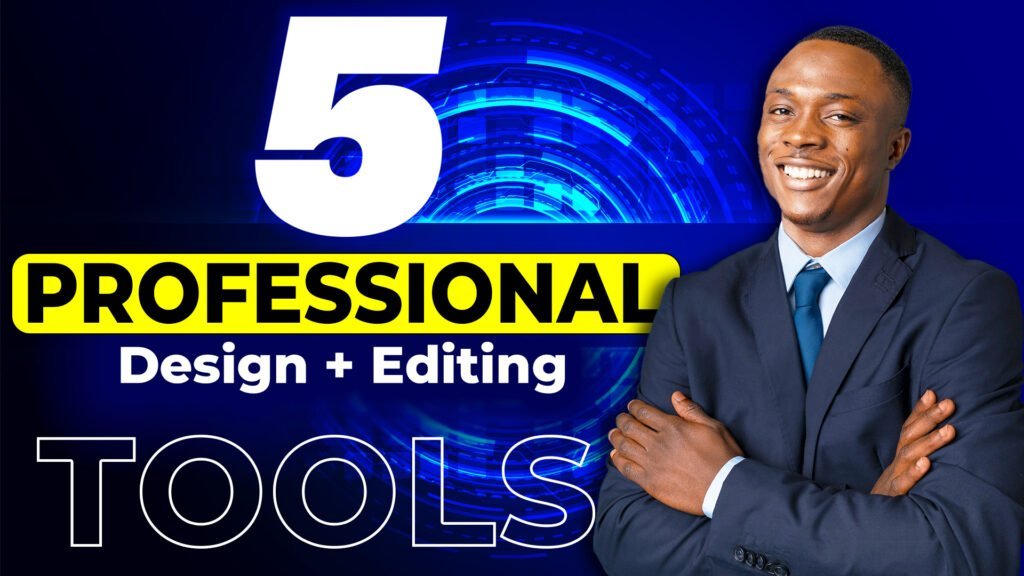Hey If you are a freelancer and looking for opportunities to boost your freelance work, then this is for you. Whether you’re knee-deep in the world of graphic design or a ninja with photo editing, chances are you’re on the lookout for some amazing tools to up your game. It’s all about creating those eye-catching designs for social media and beyond, right? Well, have no fear, because I’ve rounded up the top 5 free or premium design and editing tools that’ll have you sorted in no time!

5 Free or Premium Design & Editing Tools for freelancers
1. Canva: The Jack of All Trades of Freelancers
Let’s kick things off with Canva. This one’s a no-brainer, folks. It’s like the Swiss Army knife of freelance design tools. With countless templates and an easy-to-use interface, Canva is gold for creating social media graphics, flyers, business cards—you name it. The free version is super generous, but if you want to unlock even more features, their premium plans are worth every penny.
2. Adobe Creative Cloud: The Industry Heavyweight for Freelancers
If you’re serious about this whole freelance gig, then Adobe Creative Cloud is your best buddy. It’s a collection of top-notch editing tools, from Photoshop for photo editing to Illustrator for vector magic, not to mention InDesign, Premiere Pro, and more. It’s on the pricier side, but if you’re all about that professional quality, it’s a smart investment.
3. GIMP: The best free alternative to Photoshop for new freelancers.
On a tight budget? No problem! Hey, professional freelancers! GIMP is here to save your days. It’s a free photo editing tool that packs quite the punch. It might take a hot minute to get used to the interface, but once you’ve got the hang of it, you’ll be cranking out graphics that are just as fancy as what the Photoshop wizards are doing.
If you have experience using Photoshop in the past, understanding GIMP should not be a challenge for you. As a professional freelancer, you may encounter situations where you need to utilize free tools, especially at the beginning of your career. GIMP, as an alternative to Photoshop, may be the ideal choice for you. This software can work well if you possess good design skills.
4. PicMonkey: The Social Media Guru’s Choice
PicMonkey is another fan favourite, especially for you social media mavens. With its user-friendly design and a plethora of editing options, it makes designing those posts and ads a breeze. The basic version won’t cost you a dime, but their premium plans will have you covered for those extra-special features.
It is a tool that many people love, making it beneficial for work or freelancing. It will revolutionize the design process of tooling, as AI is everywhere.
5. Sketch: The Digital Design Dynamo for freelancers
Last but not least, if you’re delving into the digital design sphere, Sketch is where it’s at. It’s a premium tool that’s ideal for web and mobile interface design. While it’s not free, the precision and range of Sketch make it a freelancer’s dream for creating sleek, professional designs.
Sketch is a great option if you need to do graphics and vector work on macOS. Although it is not free, it is a highly professional tool that can help you earn money as a freelancer. You can offer your services using this tool and potentially earn back the money you invested in it. the money you invested in it.
Disclaimer:
Some of the tools I have discussed in this blog are available for free, while others require payment. It is important to understand that investing in a tool requires careful consideration. Only purchase a tool if you are confident that it will benefit your freelance work and help you earn back the money you invested. Remember, no one is suggesting you purchase any tools. It is essential to have a good understanding of the tools you buy; otherwise, your investment may be wasted. This information was only meant to increase your knowledge.
Conclusion
So there you have it, design dynamos and editing experts—a mix of free and premium tools that’ll keep your freelance hustle on point. Whether you’re trimming your budget or splurging on the crème de la crème, these tools will simplify your design and photo editing tasks, making it a breeze in the creatively adorned park. Go on and give them a try; your clients will thank you!
If you want to learn 5 ways to increase your knowledge and make money online, click here.